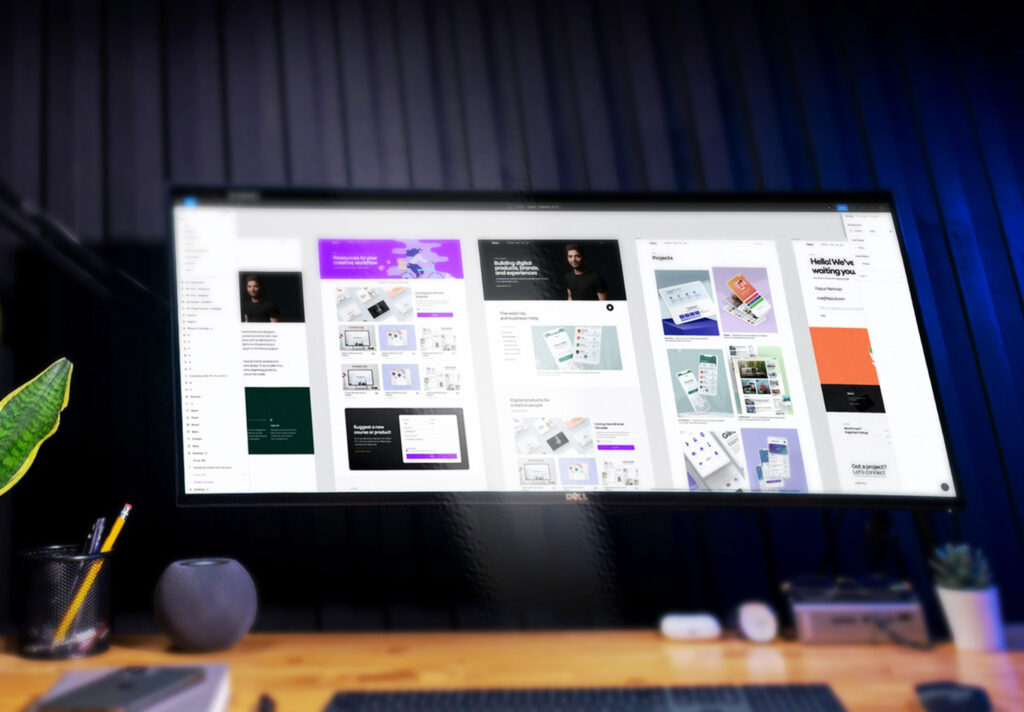In today’s digital age, having a website is essential for any business, big or small. A website allows your business to reach a wider audience, showcase your products and services, generate leads and establish a strong online presence. However, building and managing a website can be daunting, especially for small businesses with limited resources. That’s […]
Category Archives: Blog
As a company that focuses on WordPress websites, customers frequently ask us when their website will be “done”, and for good reason. It is in many cases the manifestation of their dream. It could be the public face of their small business, their personal blog or even the online shop that they are going to […]
When Incyte Media was formed, it was primarily just a business opportunity. There seemed to be a lot of upside and the demand for WordPress development and support had never been greater. Over the past several years however, while still a business we have found something more meaningful in the work than the themes, plugins, […]
Find keywords. Pick a list of words relevant to your business for SEO. Think about which words are most likely to get people to do what you want them to do (convert into leads) and focus on those words. Then pick one word (or phrase) to use on one page of your site. Put keywords […]
Keyword research is a vitally important aspect of your search engine optimization campaign. If your site is targeting the wrong keywords, the search engines and your customers may never find you. You not only put valuable advertising dollars at risk, you also throw away all the time and energy you put into getting your site […]